
Filing at Your Finger Tips
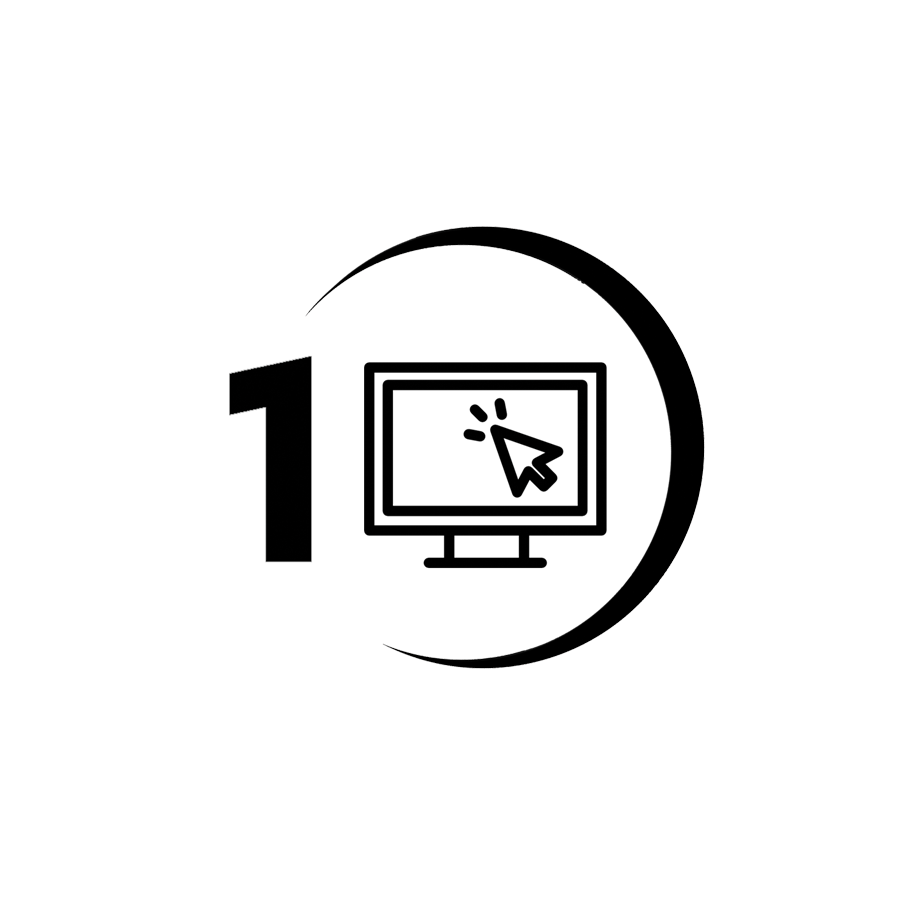
Create an Online Profile
Set Up Account: Begin by setting up your online account with a secure password. Complete the basic information and fill out the organizer questionnaire to help us understand your tax situation.

Gather and Upload Documents
Review Checklist: Use our tax checklist to gather all necessary documents, such as tax slips (T4, T5) and receipts (medical expenses, charitable donations).
Upload Documents: Upload these documents to our secure, user-friendly portal. Once we receive your uploaded tax documents, we’ll review them and follow up with any necessary questions.
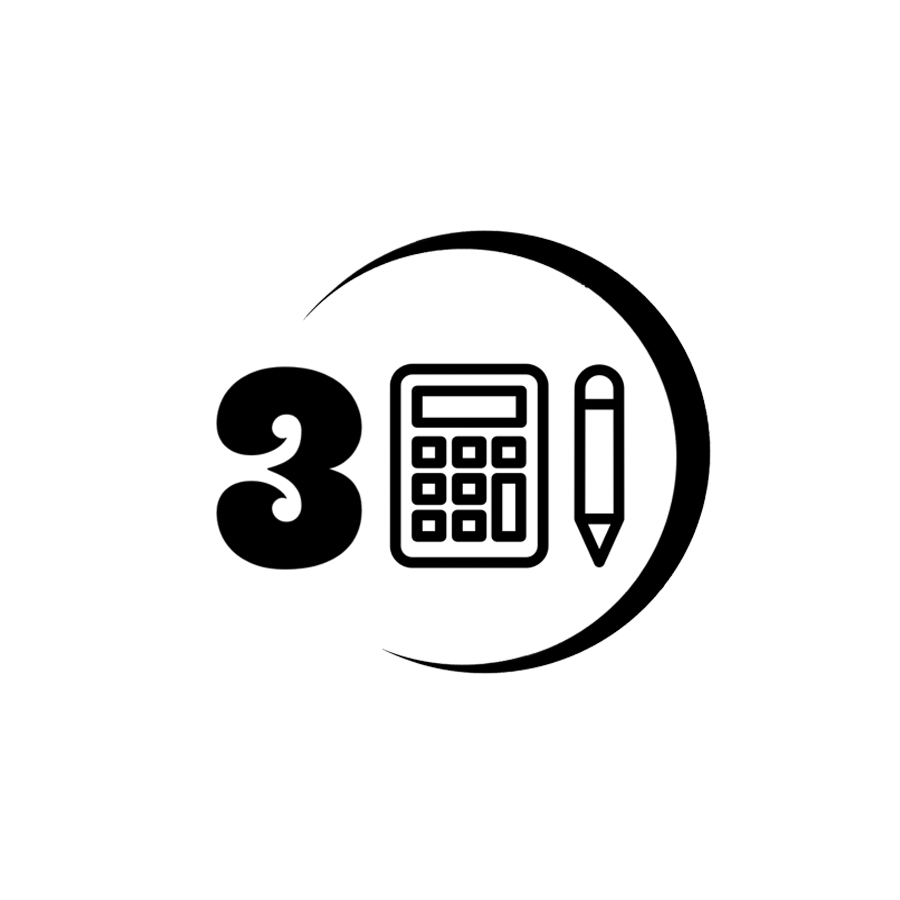
Tax Preparation and Review
Preparation: We will prepare your tax return based on the documents and information provided.
Draft Review: You will receive a draft of your tax return for review. We will discuss any questions or concerns you might have before finalizing it with your approval.
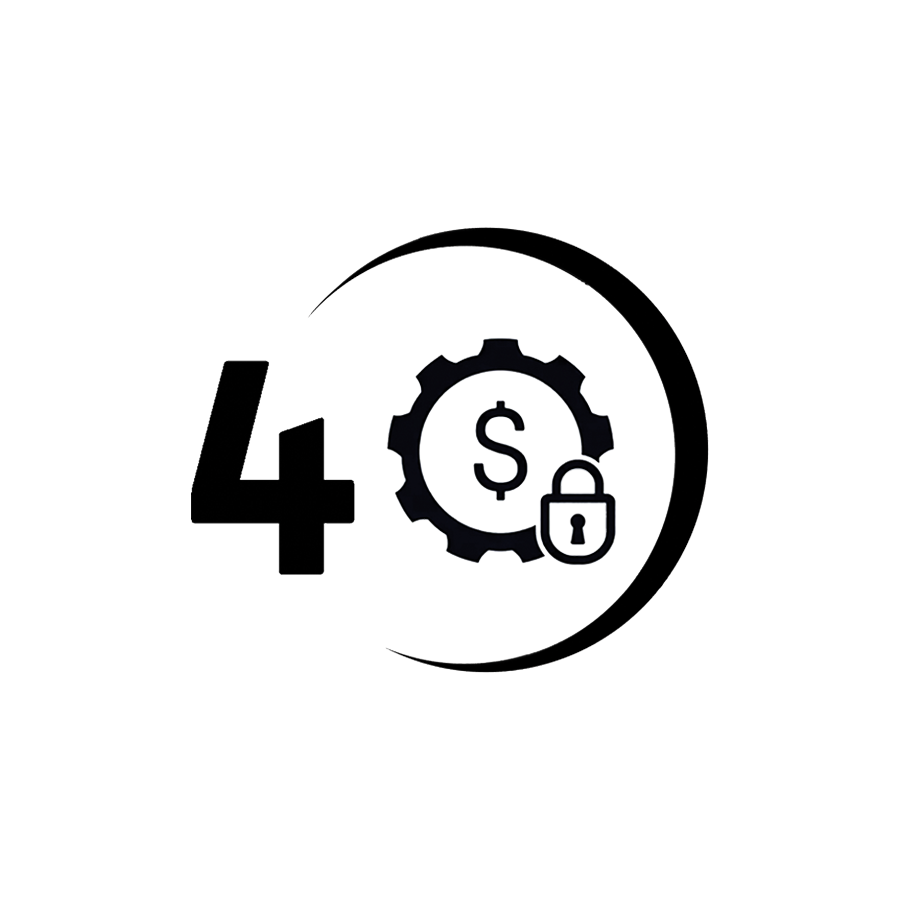
Pay and Submit
Payment: Pay for our tax filing service through our secure payment system.
Electronic Signature: Complete the electronic signature process.
Submission: We will submit your tax return electronically to the Canada Revenue Agency (CRA) on your behalf.
Additional Details
- Security: Our portal uses advanced encryption to ensure your personal and financial information is secure
- Encryption: Your data is encrypted during both transmission and storage, ensuring its safety.
- Two-Factor Authentication (2FA): This adds an extra layer of security by requiring a second verification method, like a code sent to your phone.
- Secure Passwords: Users are encouraged to create strong, unique passwords to prevent unauthorized access.
- Support: Our team is available to assist you at every step, from setting up your profile to submitting your return.
- Follow-Up: After submission, we will provide you with confirmation and be available for any follow-up questions or support
- If you have any specific concerns or need more details, feel free to ask!
